Custom keyboard layout with Ukelele
08.11.2024

Ukelele is a free and open source software for creating and customizing keyboard layouts.
Really useful for people who use non-standard keyboard layouts, have specific characters in their language or use not a full size keyboards.
Create a custom layout from the existing one
- Download Ukelele from here and install it.
- Open Ukelele and go to
File > New from current input sourceand select the layout template you downloaded. - Double click on the layout, make changes and close the keyboard layout window.
- Install the layout by going to
File > Install > Show organiserand select the layout you created. Then drag and drop your layout fromNot installedtoInstalled for All Userssection. - Relogin or restart your computer for the changes to take effect.
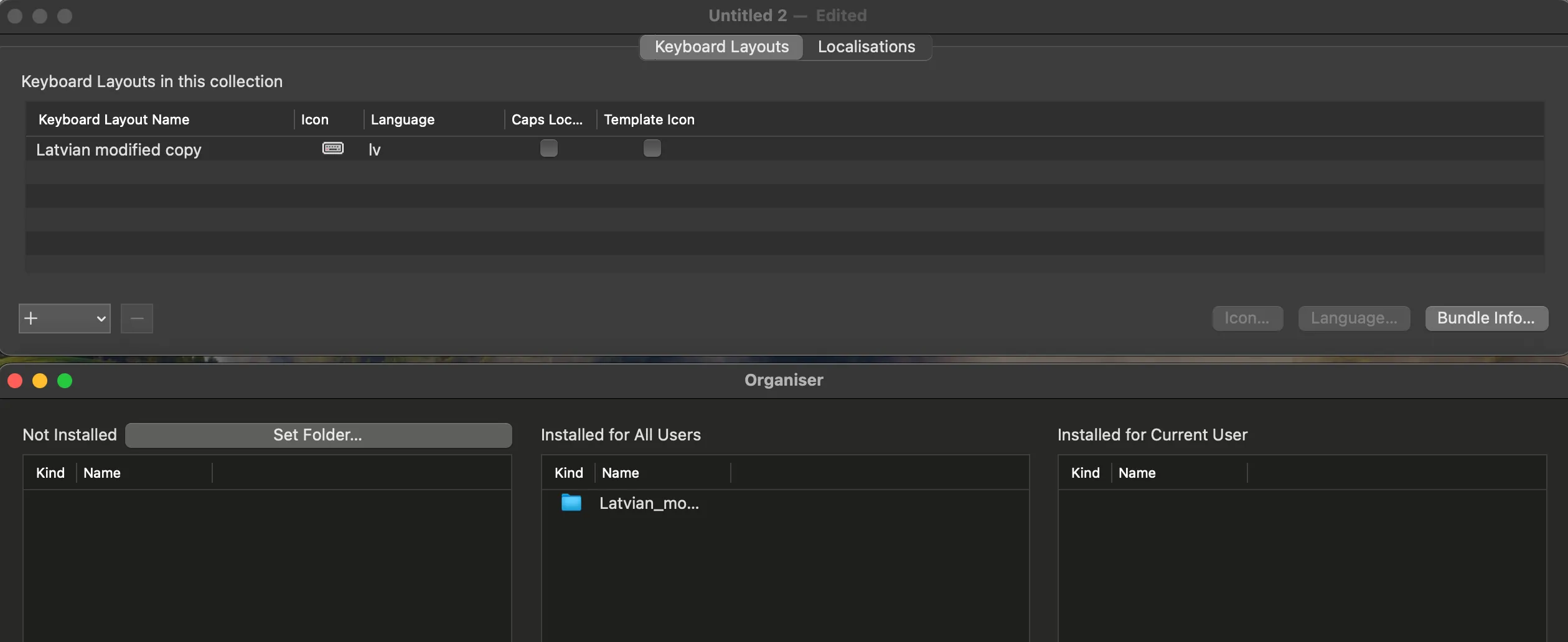
Download my custom layout
This is the layout I’m using for Latvian language and programming on a 65% keyboard. Extract and install the layout using the steps above.